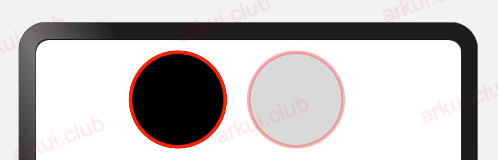8.1:公共属性
绘制类的公共属性和全局公共属性类似,它是绘制类组件所独有的属性,合理利用这些独有的属性,可以有效的开发出众多绚丽的UI效果,ArkUI提供的 8 种绘制类组件均集成自 CommonShapeMethod 类,本节笔者简单介绍下该类的基本属性。
8.1.1:公共属性定义介绍
公共属性都定义在 CommonShapeMethod 内部,源码如下:
export declare class CommonShapeMethod<T> extends CommonMethod<T> {
stroke(value: Color | number | string | Resource): T;
fill(value: Color | number | string | Resource): T;
strokeDashOffset(value: number | string): T;
strokeLineCap(value: LineCapStyle): T;
strokeLineJoin(value: LineJoinStyle): T;
strokeMiterLimit(value: number | string): T;
strokeOpacity(value: number | string | Resource): T;
fillOpacity(value: number | string | Resource): T;
strokeWidth(value: number | string | Resource): T;
antiAlias(value: boolean): T;
strokeDashArray(value: Array<any>): T
}
1
2
3
4
5
6
7
8
9
10
11
12
13
stroke:设置边框的颜色。
strokeWidth:设置边框的宽度。
简单样例如下所示:
@Entry @Component struct Index {
build() {
Row({space: 10}) {
Circle()
.width(80)
.height(80)
.strokeWidth(3)
.stroke(Color.Red)
}
.justifyContent(FlexAlign.Center)
.width("100%")
}
}
1
2
3
4
5
6
7
8
9
10
11
12
13
@Entry @Component class MyView {
func build() {
Row(10) {
Circle()
.width(80)
.height(80)
.strokeWidth(3)
.stroke(0xff0000)
}
.justifyContent(FlexAlign.Center)
.width(100.percent)
}
}
1
2
3
4
5
6
7
8
9
10
11
12
13
14
样例运行解脱如下图所示:

fill:设置组件的填充色,默认是黑色。
strokeOpacity:设置边框的透明度,默认不透明。
fillOpacity:设置填充区域的透明度,默认不透明。
简单样例如下所示:
@Entry @Component struct Index {
build() {
Row({space: 10}) {
Circle()
Circle()
.width(80)
.height(80)
.strokeWidth(3)
.stroke(Color.Red)
Circle()
.width(80)
.height(80)
.strokeWidth(3)
.stroke(Color.Red)
.strokeOpacity(0.3)
.fill(Color.Gray)
.fillOpacity(0.3)
}
.justifyContent(FlexAlign.Center)
.width("100%")
}
}
1
2
3
4
5
6
7
8
9
10
11
12
13
14
15
16
17
18
19
20
21
22
23
@Entry @Component class MyView {
func build() {
Row(10) {
Circle()
.width(80)
.height(80)
.strokeWidth(3)
.stroke(0xff0000)
Circle()
.width(80)
.height(80)
.strokeWidth(3)
.stroke(0xff0000)
.strokeOpacity(0.3)
.fill(0xdddddd)
.fillOpacity(0.3)
}
.justifyContent(FlexAlign.Center)
.width(100.percent)
}
}
1
2
3
4
5
6
7
8
9
10
11
12
13
14
15
16
17
18
19
20
21
22
23
样例运行结果如下图所示:
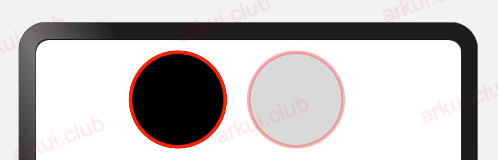
strokeDashArray:设置shape的边框间距。
strokeDashOffset:设置shape的边框绘制起点的偏移量。
strokeLineCap:设置边框路径端点绘制样式。
strokeLineJoin:设置边框拐角绘制样式。
strokeMiterLimit:设置边框锐角绘制成斜角的极限值。
antiAlias:设置边框是否开启抗锯齿,默认为 true 表示抗锯齿。
简单样例如下所示:
@Entry @Component struct Index {
build() {
Row({space: 10}) {
Rect()
.width(150)
.height(80)
.strokeWidth(3)
.stroke(Color.Red)
.fill(Color.Gray)
Rect()
.width(150)
.height(80)
.strokeWidth(3)
.stroke(Color.Red)
.strokeOpacity(0.3)
.fill(Color.Gray)
.fillOpacity(0.3)
.strokeDashArray([10])
.strokeDashOffset(10)
.strokeLineCap(LineCapStyle.Round)
.strokeLineCap(LineCapStyle.Round)
}
.justifyContent(FlexAlign.Center)
.width("100%")
}
}
1
2
3
4
5
6
7
8
9
10
11
12
13
14
15
16
17
18
19
20
21
22
23
24
25
26
27
@Entry @Component class MyView {
func build() {
Row(10) {
Rect()
.width(150)
.height(80)
.strokeWidth(3)
.stroke(0xff0000)
.fill(0xdddddd)
Rect()
.width(150)
.height(80)
.strokeWidth(3)
.stroke(0xff0000)
.strokeOpacity(0.3)
.fill(0xdddddd)
.fillOpacity(0.3)
.strokeDashArray([10])
.strokeDashOffset(10)
.strokeLineCap(LineCapStyle.Round)
.strokeLineCap(LineCapStyle.Round)
}
.justifyContent(FlexAlign.Center)
.width(100.percent)
}
}
1
2
3
4
5
6
7
8
9
10
11
12
13
14
15
16
17
18
19
20
21
22
23
24
25
26
27
28
样例运行结果如下图所示:

8.1.2:小结
本节介绍了绘制类图形组件公共的属性的使用,读者可以自行做下练习,熟悉下每个属性对应的显示样式。
(adsbygoogle = window.adsbygoogle || []).push({});