# 13.3:@Prop
@Prop 装饰器也是最基础的状态装饰器,它装饰的变量可以和父组件之间建立单向的同步关系,也就是说父组件把自身的状态变量传递给子组件内 @Prop 装饰的变量后,的数据源更改会覆盖到子组件内相对于 @State 来说它只能用于子组件内部,它修饰的 状态变量 不允许本地初始化,只能从父组件传递。
# 13.3.1:约束与限制
@Prop 装饰器不能用在 @Entry 装饰的组件内:
@Prop 装饰器不能用在 @Entry 装饰的组件内,否则编译报错:
The @Entry component 'XXX' cannot have the @Prop property 'XXX'.@Prop 修饰的状态变量必须初始化或者由父组件传递:
@Prop 装饰器装饰的变量要么本地进行初始化要么由父组件传递进来,否则编译报错:
The @Provide property 'XXX' must be specified a default value.@Prop 装饰符修饰的状态是单向的:
@Prop 装饰的变量可以和父组件建立单向的同步关系,当父组件内的状态数据变化时,与之关联的子组件内的 @Prop 装饰的变量都会更新,反之 @Prop 装饰的变量更改不会影响其父组件。
# 13.3.2:@Prop的简单使用
@Prop 的使用和上一章节讲述的 @State 用法类似,在变量前添加 @State 即可,需要说明的是由 @Prop 装饰的变量必须要 指定类型 和 本地初始化,如果本地未初始化则需要从父组件传递,父组件的数据可以是有状态的也可以是无状态的,简单样例如下所示:
@Entry @Component struct Page_03_prop {
@State message: string = new Date().getTime().toString() // 父组件内定义的状态变量
tempValue: string = "tempValue" // 父组件内定义的无状态变量
build() {
Column({space: 10}) {
Text("time = " + this.message)
.fontSize(30)
.onClick(() => {
this.message = new Date().getTime().toString() // 更新状态变量的值
this.tempValue = this.message // 更新无状态变量的值
})
CustomButton1() // 使用子组件CustomButton1,不传数据
CustomButton1({btnName: this.message}) // 使用子组件CustomButton1,传递数据
CustomButton2({btnName: this.message}) // 使用子组件CustomButton2,传递父组件的有状态数据
CustomButton2({btnName: this.tempValue})// 使用子组件CustomButton2,必须父组件的无状态传递数据
}
.width('100%')
.height("100%")
}
}
@Component struct CustomButton1 {
@Prop btnName: string = "10086" // 本地已经初始化,如果从父组件传递进来,
// 那么父组件内的数据源如果是状态数据且发生了变更
// 则会覆盖本地的数据,否则不会影响本地的数据。
build() {
Row({space: 10}) {
Image($r("app.media.app_logo"))
.size({width: 18, height: 18})
Text("btn1 = " + this.btnName)
.fontSize(22)
}
.padding({left: 20, right: 20, top: 5, bottom: 5})
.backgroundColor("#aabbcc")
.borderRadius(8)
.onClick(() => {
this.btnName = new Date().getTime().toString()
})
}
}
@Component struct CustomButton2 {
@Prop btnName: string // 本地已经初始化,如果从父组件传递进来,
// 那么父组件内的数据源如果是状态数据且发生了变更
// 则会覆盖本地的数据,否则不会影响本地的数据。
build() {
Row({space: 10}) {
Image($r("app.media.app_logo"))
.size({width: 18, height: 18})
Text("btn2 = " + this.btnName)
.fontSize(22)
}
.padding({left: 20, right: 20, top: 5, bottom: 5})
.backgroundColor("#aabbcc")
.borderRadius(8)
.onClick(() => {
this.btnName = new Date().getTime().toString()
})
}
}
2
3
4
5
6
7
8
9
10
11
12
13
14
15
16
17
18
19
20
21
22
23
24
25
26
27
28
29
30
31
32
33
34
35
36
37
38
39
40
41
42
43
44
45
46
47
48
49
50
51
52
53
54
55
56
57
58
59
60
61
62
63
64
65
66
67
68
69
样例运行结果如下图所示:
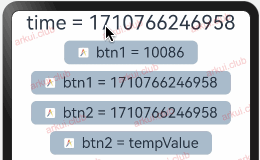
由上述样例可知,自定义子组件 CustomButton1 添加了 @Prop 装饰的状态变量 btnName 并且赋予了初始值,那么使用该自组件时父组件可以传值也可以不传值;自定义子组件 CustomButton2 也添加了 @Prop 装饰的状态变量 btnName 但该属性没有初始化,因此在使用该组件时必须由父组件传值来初始化 btnName,此时父组件传递进来的数据可以是有状态的也可以是无状态的,如果是有状态的,那么父组件的状态数据若发生变化则会同步到子组件里,反之子组件的状态数据发生变化则不影响父组件。
# 13.3.3:@Prop的作用域
@Prop 装饰器装饰的变量是当前组件私有的,只能在当前组件范围内访问,简单样例如下所示:
@Entry @Component struct Page_03_prop {
@State message: string = new Date().getTime().toString()
build() {
Column({space: 10}) {
Text("time = " + this.message)
.fontSize(30)
.onClick(() => {
this.message = new Date().getTime().toString()
})
CustomButton({btnName: this.message})
}
.width('100%')
.height("100%")
}
}
@Component struct CustomButton {
@Prop btnName: string = "10086"
build() {
Row({space: 10}) {
Image($r("app.media.app_logo"))
.size({width: 18, height: 18})
Text("btn1 = " + this.btnName)
.fontSize(22)
}
.padding({left: 20, right: 20, top: 5, bottom: 5})
.backgroundColor("#aabbcc")
.borderRadius(8)
.onClick(() => {
this.btnName = new Date().getTime().toString()
})
}
}
2
3
4
5
6
7
8
9
10
11
12
13
14
15
16
17
18
19
20
21
22
23
24
25
26
27
28
29
30
31
32
33
34
35
36
37
38
样例运行结果如下图所示:
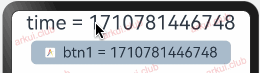
由上述样例可知:父组件 Page_03_prop 和子组件 CustomButton 内部都定义了状态数据状态数据 message 和 btnName,在使用的时候父组件传递了自己的状态数据给子组件,因此父子组件的状态数据 message 和 btnName 就建立了单向的关联关系,一旦 message 的值变化就会同步更新到 btnName,反之 btnName 的值变化不会影响到 message。
# 13.3.4:@Prop支持的数据类型
@Prop 装饰器目前支持的数据类型主要如下:
简单数据类型
简单数据类型目前支持的类型有: number, boolean, string, enum。简单样例如下所示:
enum ColorType { R, G, B } @Entry @Component struct Page_03_prop { @State message1: string = 'Hello World' // 定义 string 类型 @State message2: number = 10086 // 定义 number 类型 @State message3: boolean = false // 定义 boolean 类型 @State message4: ColorType = ColorType.R // 定义 enum 类型 build() { Column({space: 10}) { CustomButton({ message1: this.message1, message2: this.message2, message3: this.message3, message4: this.message4, }) } .width('100%') .height("100%") } } @Component struct CustomButton { @State message1: string = 'Hello aaaaa' // 定义 string 类型 @State message2: number = 1234 // 定义 number 类型 @State message3: boolean = false // 定义 boolean 类型 @State message4: ColorType = ColorType.G // 定义 enum 类型 build() { Column({space: 10}) { Text("message1 = " + this.message1) .fontSize(22) .onClick(() => { this.message1 = "Hello《ArkUI实战》"; }) Text("message2 = " + this.message2) .fontSize(22) .onClick(() => { this.message2 = 10010; }) Text("message3 = " + this.message3) .fontSize(22) .onClick(() => { this.message3 = true; }) Text("message4 = " + this.message4) .fontSize(22) .onClick(() => { this.message4 = ColorType.B }) } } }1
2
3
4
5
6
7
8
9
10
11
12
13
14
15
16
17
18
19
20
21
22
23
24
25
26
27
28
29
30
31
32
33
34
35
36
37
38
39
40
41
42
43
44
45
46
47
48
49
50
51
52
53
54
55
56
57
58
59样例运行结果如下图所示:
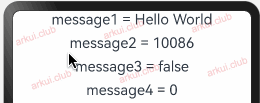
简单数组类型
简单数据类型 目前支持的有: number, boolean, string, enum,笔者把由它们组成的 数组 简称为简单数组,目前简单数组支持的操作为:数组重新赋值,数组单项赋值,数组数据添加 和 数组数据删除,以上支持的操作会引起相关组件的重绘。简单样例如下所示:

